

Chris Raroque
TickTick vs. Todoist: A Comprehensive Comparison of Today's Leading Productivity Tools (2025)
In the fast-paced realm of task management, where staying organized is the name of the game, two heavyweights step into the ring: TickTick and Todoist. These productivity dynamos have won over the hearts of users with their impressive array of features and organizational wizardry. Join us on a thrilling journey as we delve into the nitty-gritty of pricing, availability, functionality, and the oh-so-important user experience. Get ready for an epic showdown between TickTick and Todoist. It's time to see who reigns supreme in the world of task management! Let's dive in, shall we?
Pricing Comparison
Deciding between Todoist and TickTick? Pricing is an essential factor.
Todoist offers a free plan that manages up to 5 projects with five active collaborators per project. To unlock additional features such as task reminders, labels, and filters, upgrading to the premium plan is required. The premium plan costs $4 per month (billed annually) or $5 per month (billed monthly), and allows up to 300 projects with 25 active collaborators per project. For a more collaborative environment, the business plan costs $6 per user per month (billed annually) or $8 per user per month (billed monthly). It includes additional features such as team billing, centralized administration, and priority support.
TickTick, on the other hand, also provides a free basic plan and a premium plan that costs $27.99 per year or a $3.99 monthly subscription. The premium plan offers advanced features like enhanced collaboration, custom smart lists, additional themes, and file attachments.
Thus, while both apps are affordable, TickTick offers a slightly more pocket-friendly premium version.
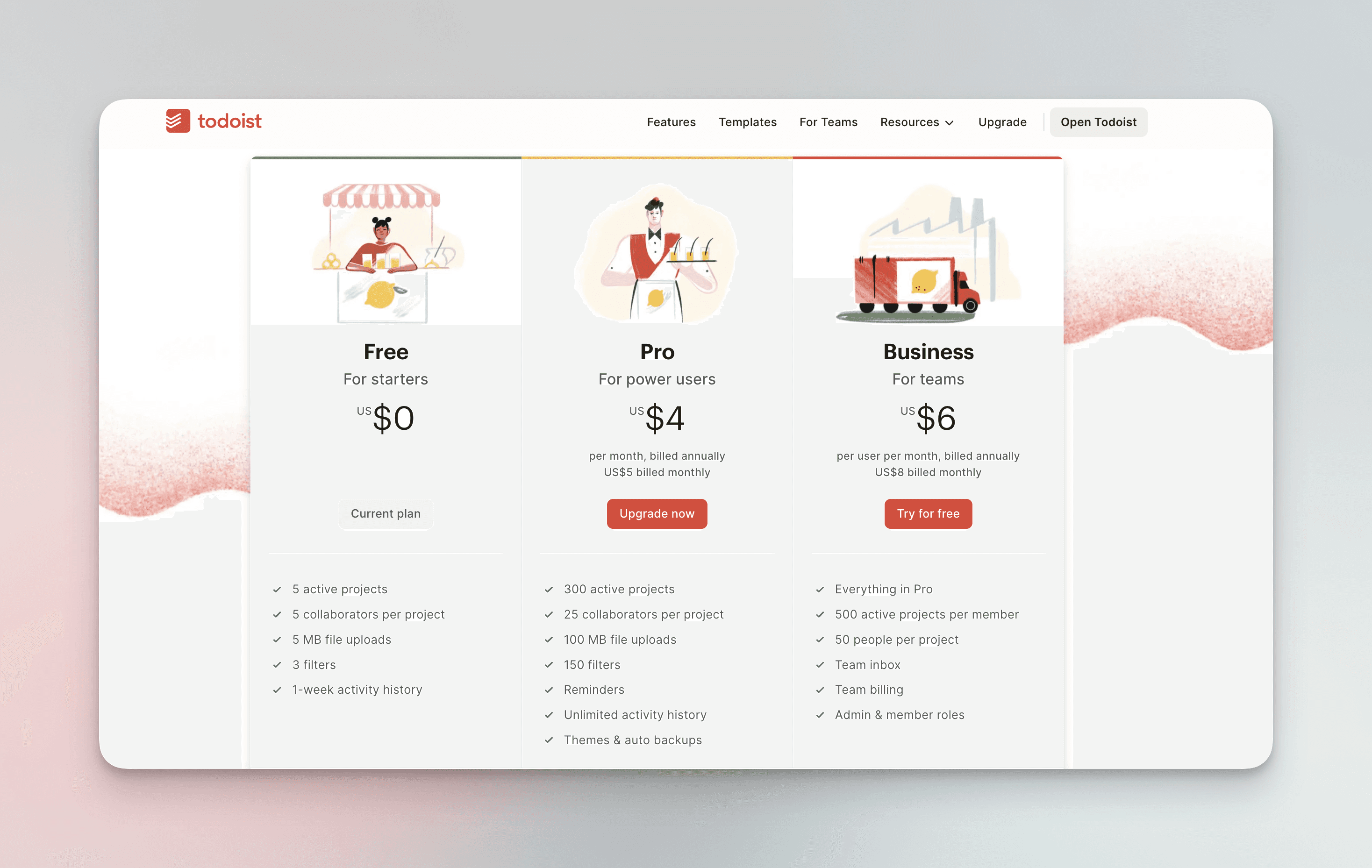
Availability and Accessibility
Both TickTick and Todoist are readily available on desktop (Mac), web, and mobile platforms, ensuring seamless accessibility across devices. They both also offer Apple watch apps
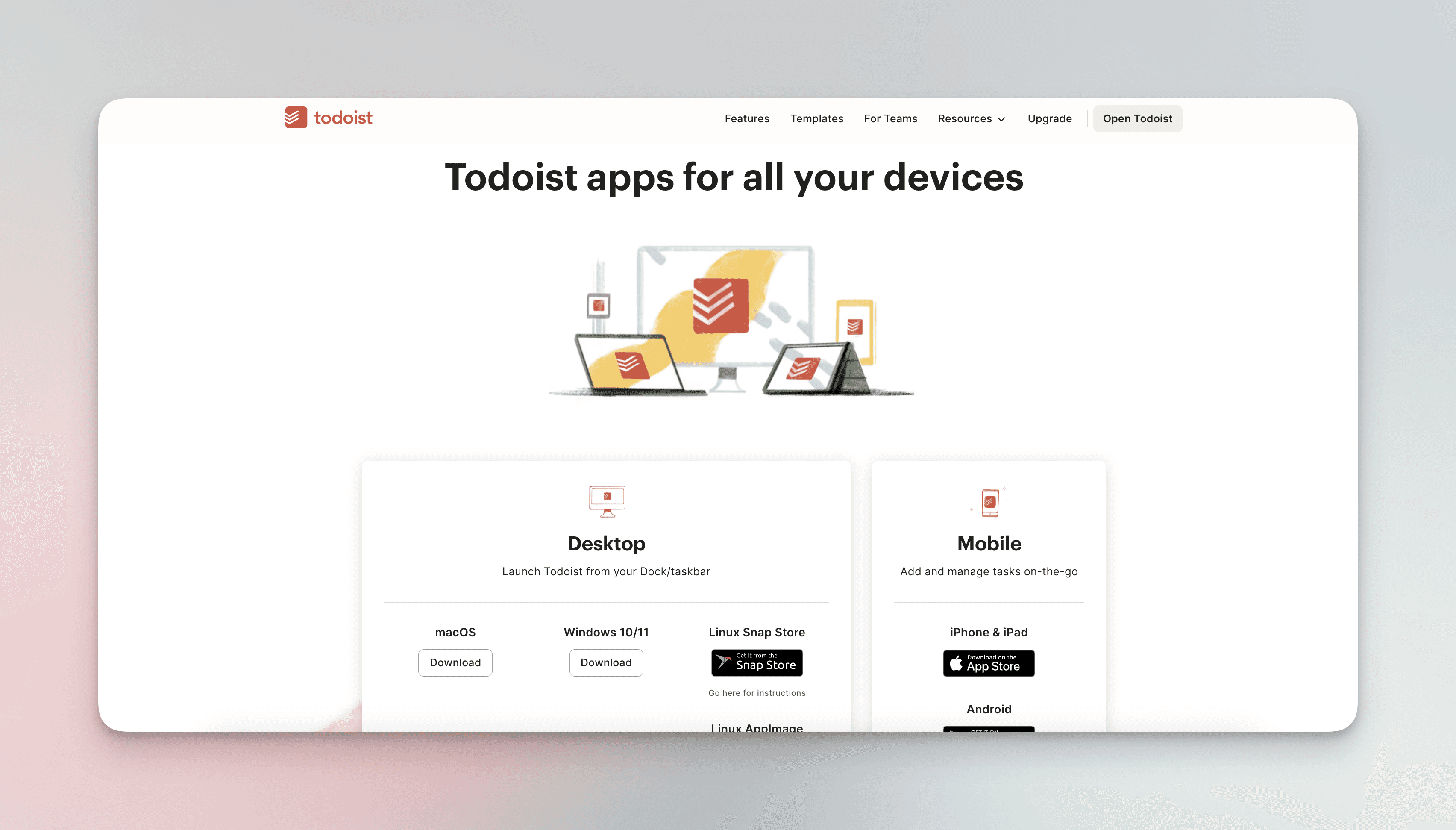
Task Management Features
In terms of task management features, TickTick offers several functionalities that Todoist lacks. Notably, TickTick provides an Eisenhower matrix, a dedicated habit tracking section, and a built-in calendar view, enabling users to manage tasks, habits, and time all in one place.
Moreover, TickTick supports recurring tasks, priority setting, subtasks, and custom repeats using natural language processing. Another unique feature is the integrated Pomodoro timer, ideal for those implementing the Pomodoro technique into their work routine.
Conversely, Todoist excels in integrations, especially with Gmail. The Chrome extension allows for easy task addition from emails, giving Todoist a slight edge in this area. However, TickTick is not far behind with its Google Marketplace add-on, although it lacks integration with Google Calendar.
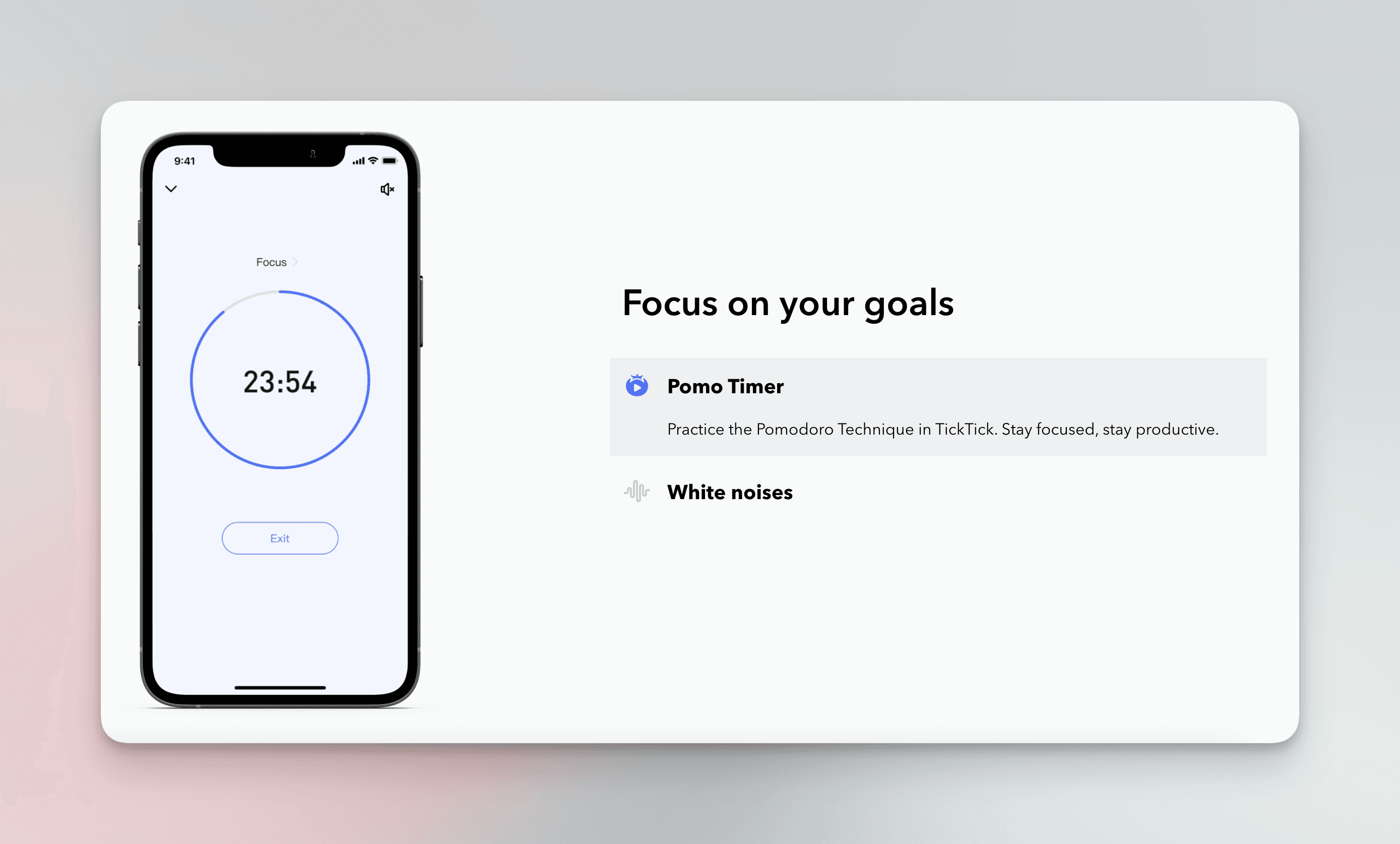
Capturing and Organizing Thoughts
When it comes to capturing thoughts and organizing information, both apps shine in their own right. Both have an easy-to-use inbox for new tasks and support hotkeys for quick task creation. TickTick has an upper hand with its desktop widget, facilitating task creation without opening the app.
Additionally, TickTick's email integration includes the email body as a task description, a handy feature not found in Todoist. Todoist, however, counters this with its ability to forward emails to any list, except the inbox, while TickTick only supports forwarding to the inbox.
For note-taking, TickTick has a dedicated section with extensive formatting options and the ability to convert tasks into notes and vice versa, making it a more powerful tool for note-takers.
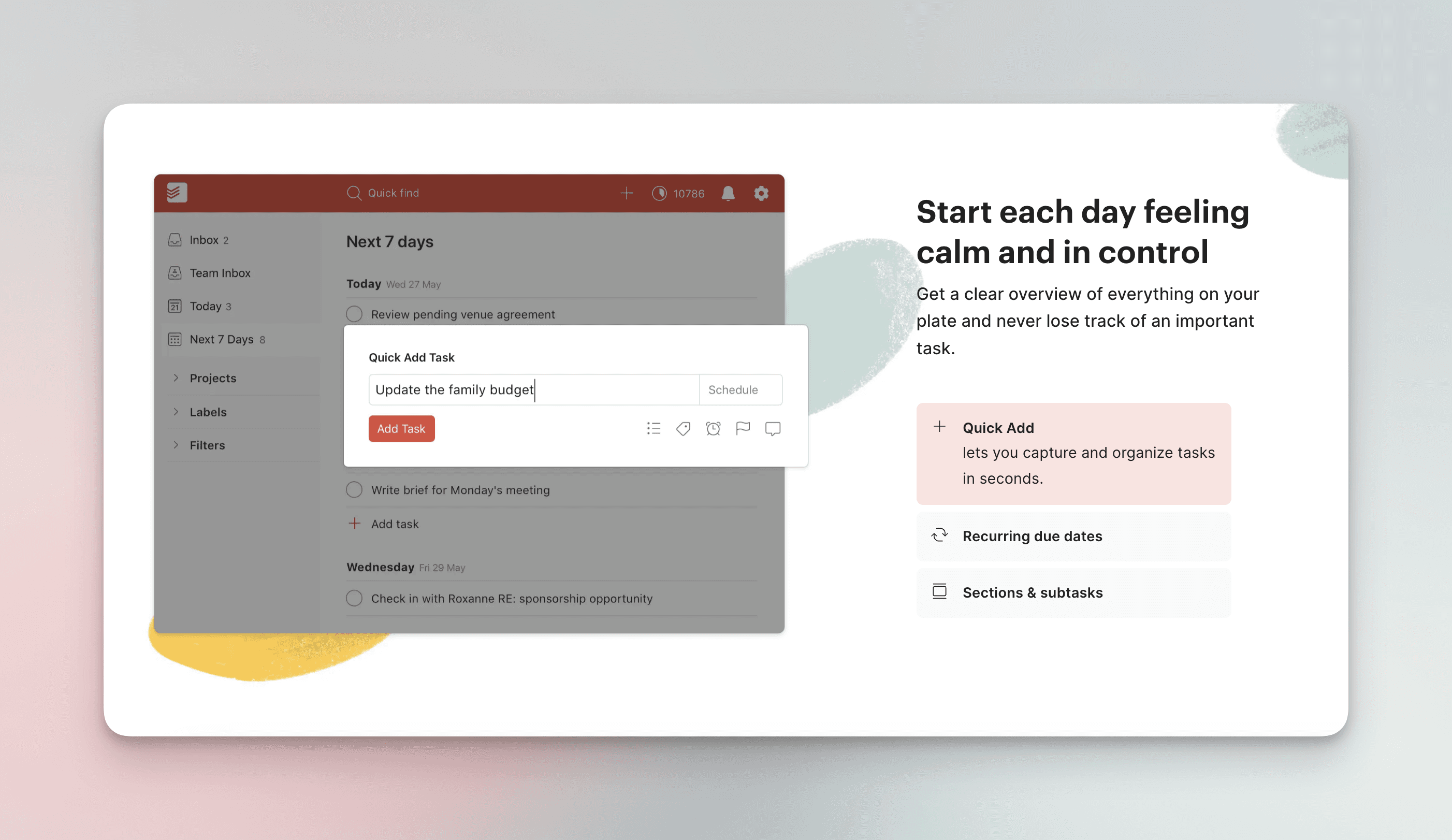
User Experience
User experience can often be the deciding factor for many. Todoist presents a more polished and visually appealing interface, while TickTick shines with additional widgets and pinned items at the top of the screen. Todoist scores high for its saved filters, whereas TickTick has additional features like pinned filters and emoji support.
An Alternative - Ellie
While comparing TickTick and Todoist, one cannot overlook Ellie (ellieplanner.com), a beautifully designed daily planning app. Ellie stands out for its simplicity, intuitive interface, and iOS app. It's perfect for those who appreciate timeboxing, and it even offers a Google calendar integration. Its free version is highly capable, and the reasonable pro plan adds even more value to this promising productivity app.
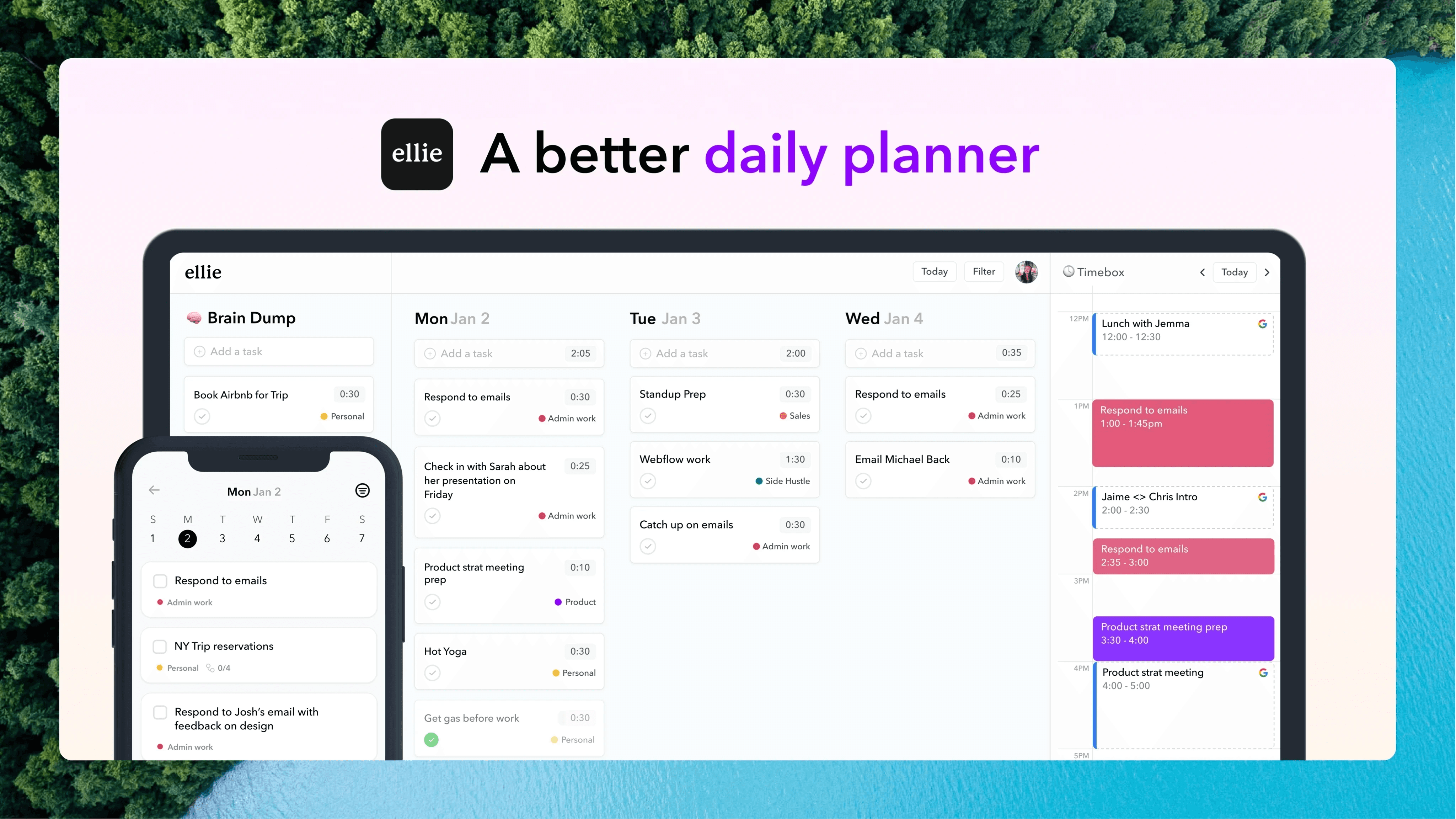
Conclusion
The final verdict comes down to individual preferences and requirements. TickTick, with its unique features and lower price, may appeal to some. However, the polished interface and seamless email integration of Todoist may sway others. For those looking for a fresh, simple, and beautiful alternative, Ellie is definitely worth checking out.
Remember, productivity is more about how you use a tool rather than the tool itself. Whether you choose TickTick, Todoist, or Ellie, it's how you utilize these apps that will ultimately drive your productivity levels.