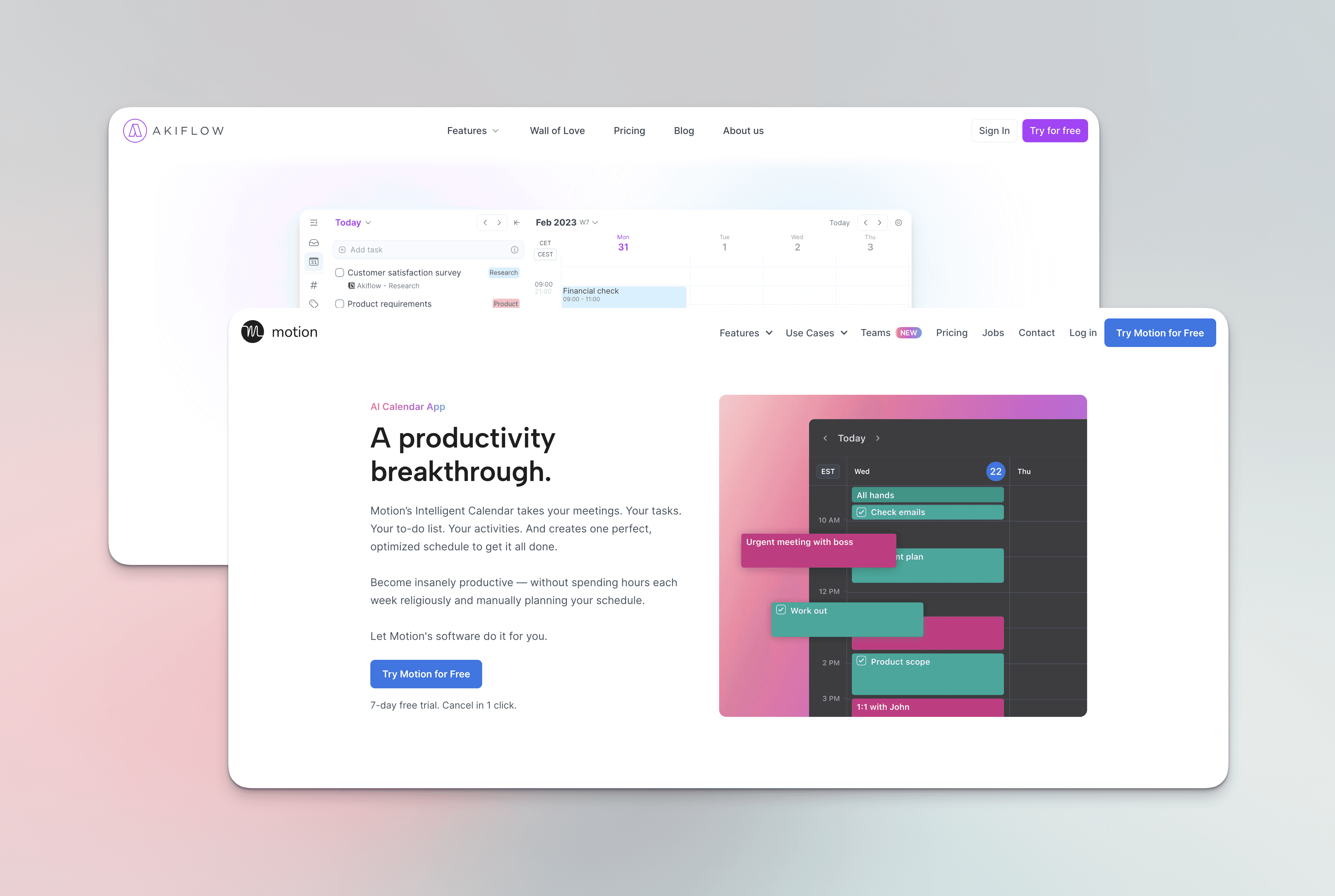

Chris Raroque
Akiflow vs. Motion: A Comprehensive Comparison
In the productivity tools landscape, Akiflow and Motion are two names that have gained significant recognition. Known for their unique approaches to task and calendar management, how do they stack against each other? What benefits might they offer students and professionals? Let's dive in.
What is Akiflow?
Akiflow is a productivity app that combines tasks and calendars into a single powerful tool. It aims to accelerate productivity fundamentals, helping users save time, avoid cognitive overload, distractions, overscheduling, and context switching.
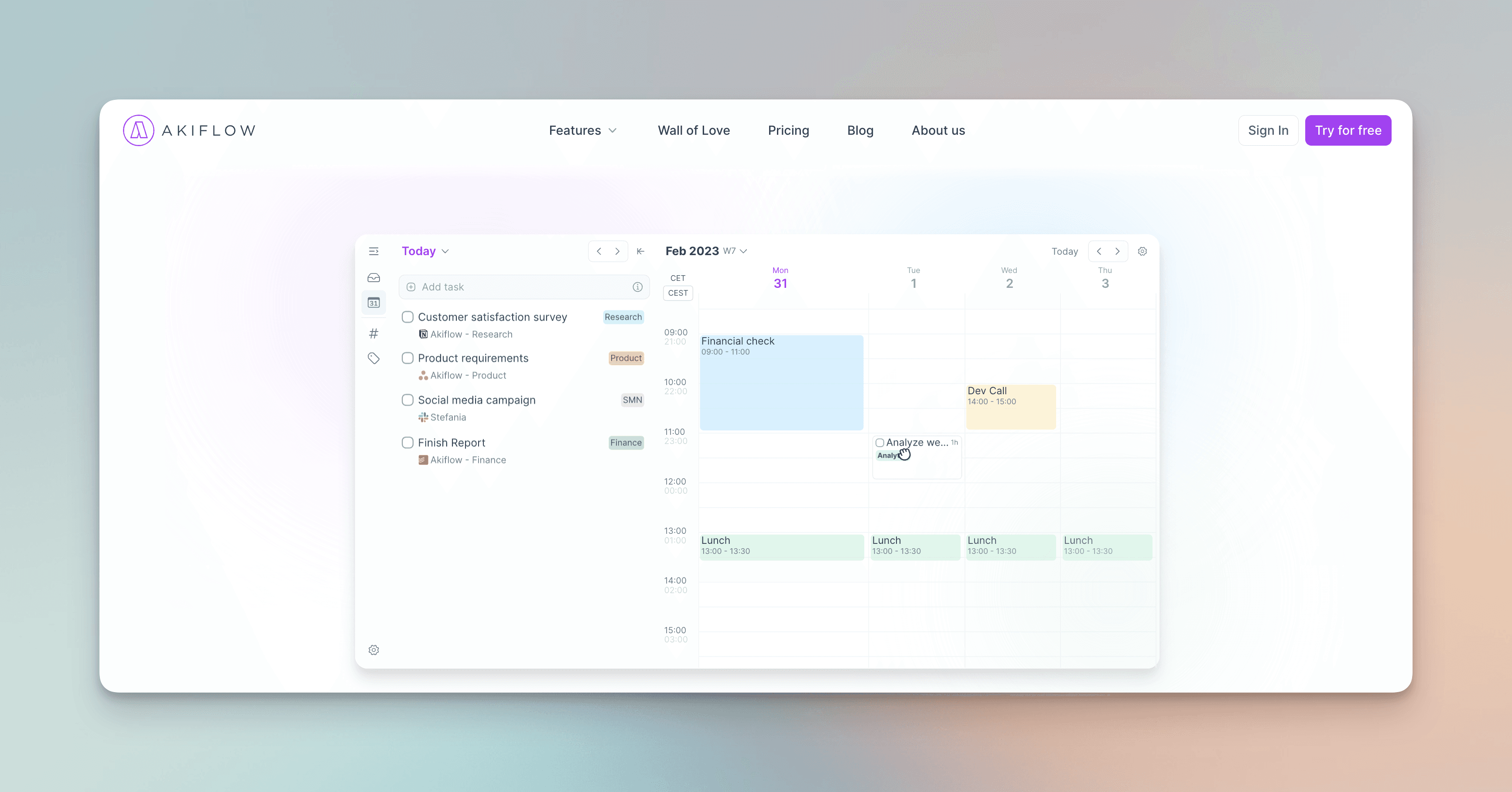
Key Features of Akiflow
Universal Task Inbox: Akiflow's universal task inbox lets you capture anything, anywhere, centralizing your tasks in one place.
Command Bar: It features a command bar where you can sort things in seconds. You can prioritize, plan, and snooze tasks using keyboard shortcuts.
Calendar Management: Akiflow comes with robust calendar management, enabling users to track, plan, and organize work tasks manually. It also visualizes schedules for a broad view across multiple projects, activities, or folders.
Third-Party Integrations: Akiflow integrates with other apps like Slack, Superhuman, Todoist, Trello, Click-up, and more, making it a highly versatile tool for productivity.
What is Motion?
Motion is a task manager and calendar app that uses AI to help users plan their days. It takes your meetings, tasks, and projects and crafts the perfect daily schedule, potentially saving you up to 30.3 days per year.
Key Features of Motion
AI-Powered Scheduling: Motion uses AI to plan your day, considering your meetings, tasks, and projects to build an optimal daily schedule.
Task Prioritization: It prioritizes and adds tasks to your calendar at the right day and time to finish them before deadlines.
Automated Task Scheduling: Motion automatically schedules tasks in your calendar, helping you manage your time effectively.
Focus Time Blocks: Motion's focus time blocks out time for you to work on tasks instead of meetings. The focus time block shrinks as more tasks get scheduled to that day, ensuring a balanced work schedule.
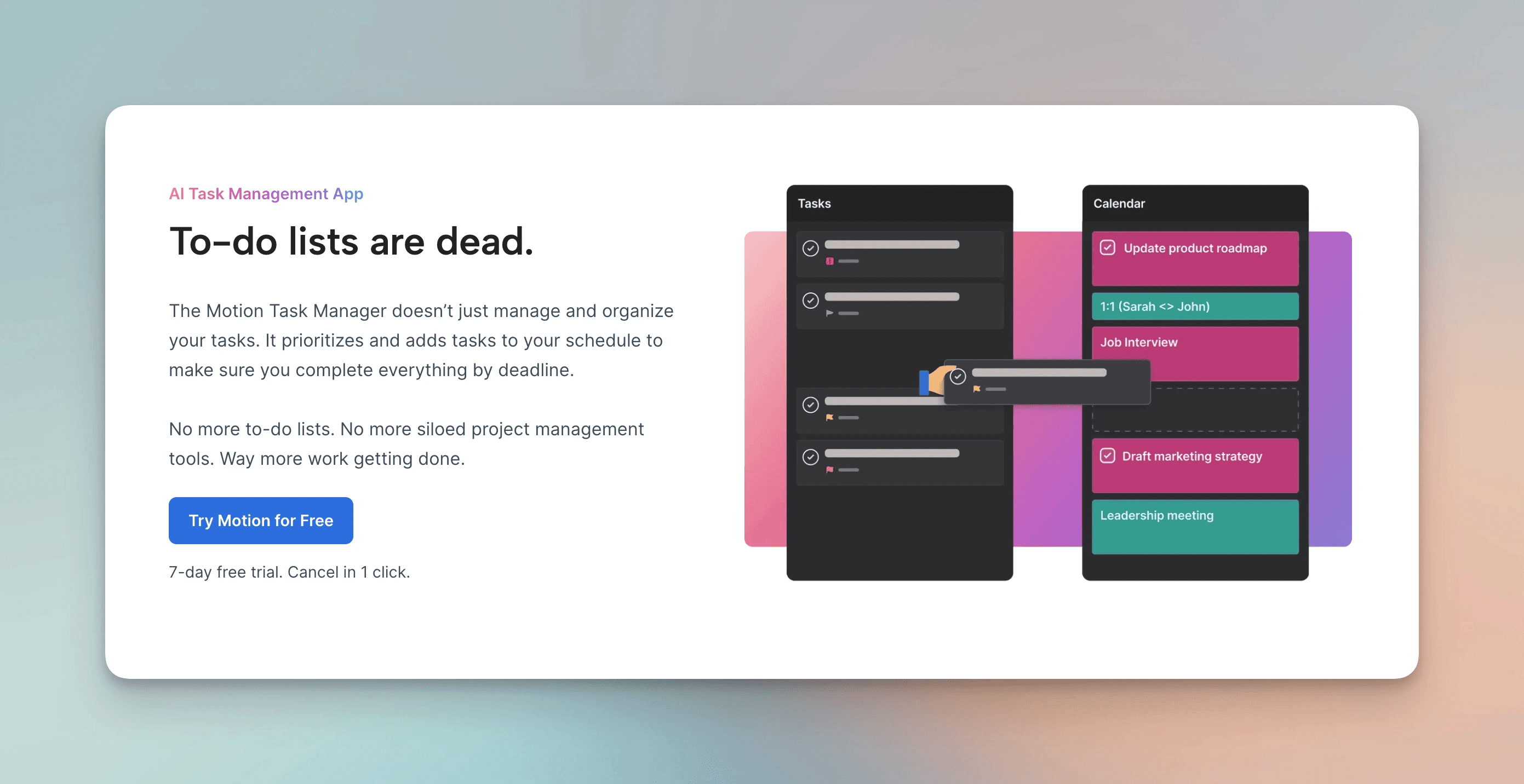
Akiflow Pricing
Akiflow offers two main pricing options:
Monthly Premium: $24.99 per month with a 7-day free trial. Includes unlimited integrations, unlimited calendars, time protection for tasks in the calendar, availability sharing, multiple time zone management, event, task, people search, command bar task management, and click-to-join calls.
Yearly Premium: $14.99 per month, billed annually, saving you 40%. It shares the same features and 7-day free trial as the Monthly Premium plan.
Discounts are available for military personnel, students, and healthcare workers. Contact Akiflow's support team for more information.
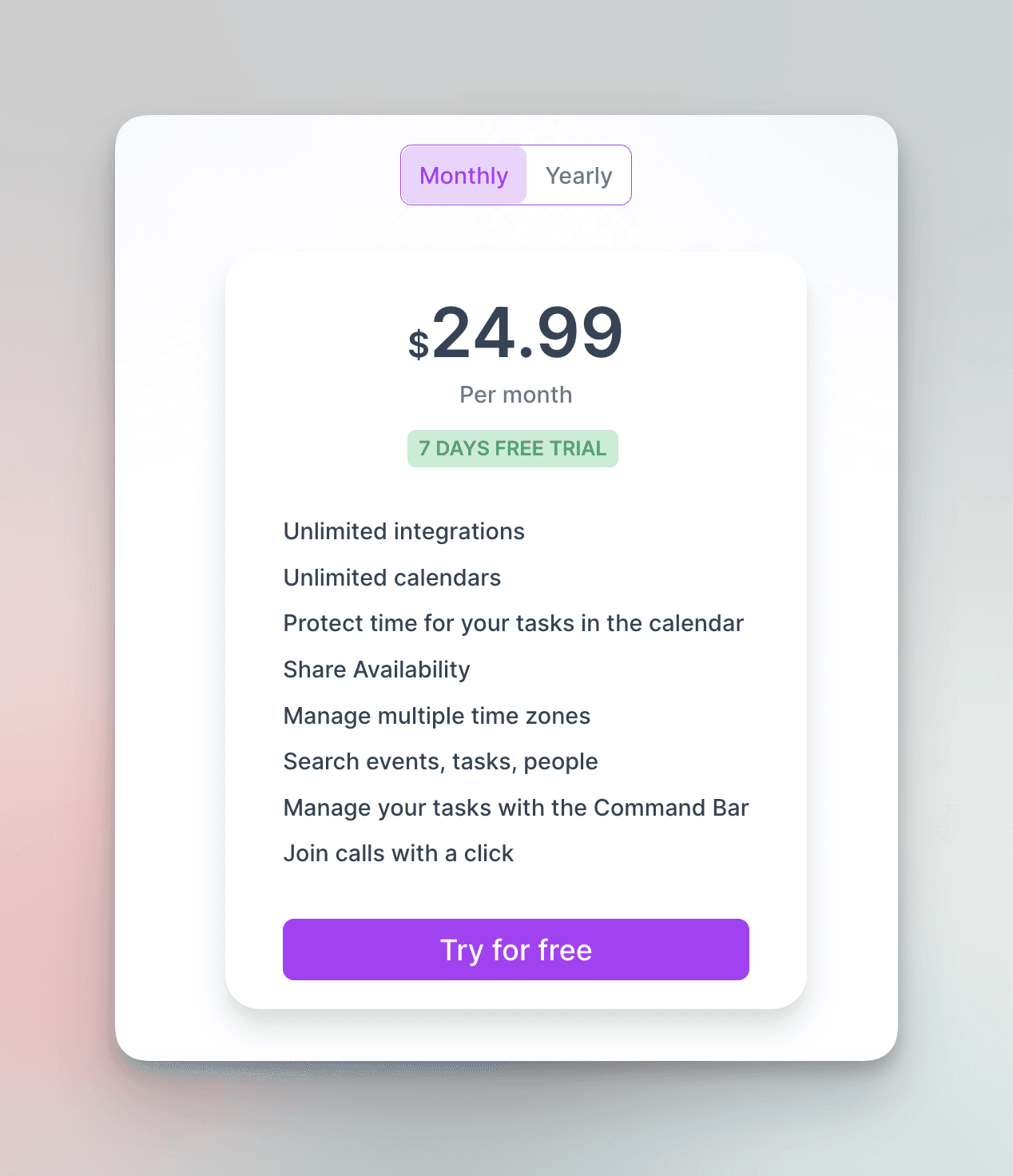
Motion Pricing
Motion offers three pricing tiers:
Individual: $19 per month (billed annually) or $34 billed monthly. Includes task management, project management, AI-powered automated scheduling and planning, calendar syncing and management, meeting booking pages and templates, a 1-click email assistant, mobile app, web app, browser extension, and dedicated customer support.
Team: $12 per user/month (billed annually) or $20 per user billed monthly. This plan includes everything in the Individual package, plus team collaboration on projects and tasks, automated planning and prioritization of tasks for each team member, central billing, and a 40% discount per member.
Enterprise: Contact sales for pricing. Offers everything in the Team plan, plus large-scale collaboration features, advanced security and controls, streamlined administration, and a dedicated customer success manager.
Motion also offers a 7-day free trial for new users to test their services. Users can cancel anytime during the trial period without any charges.
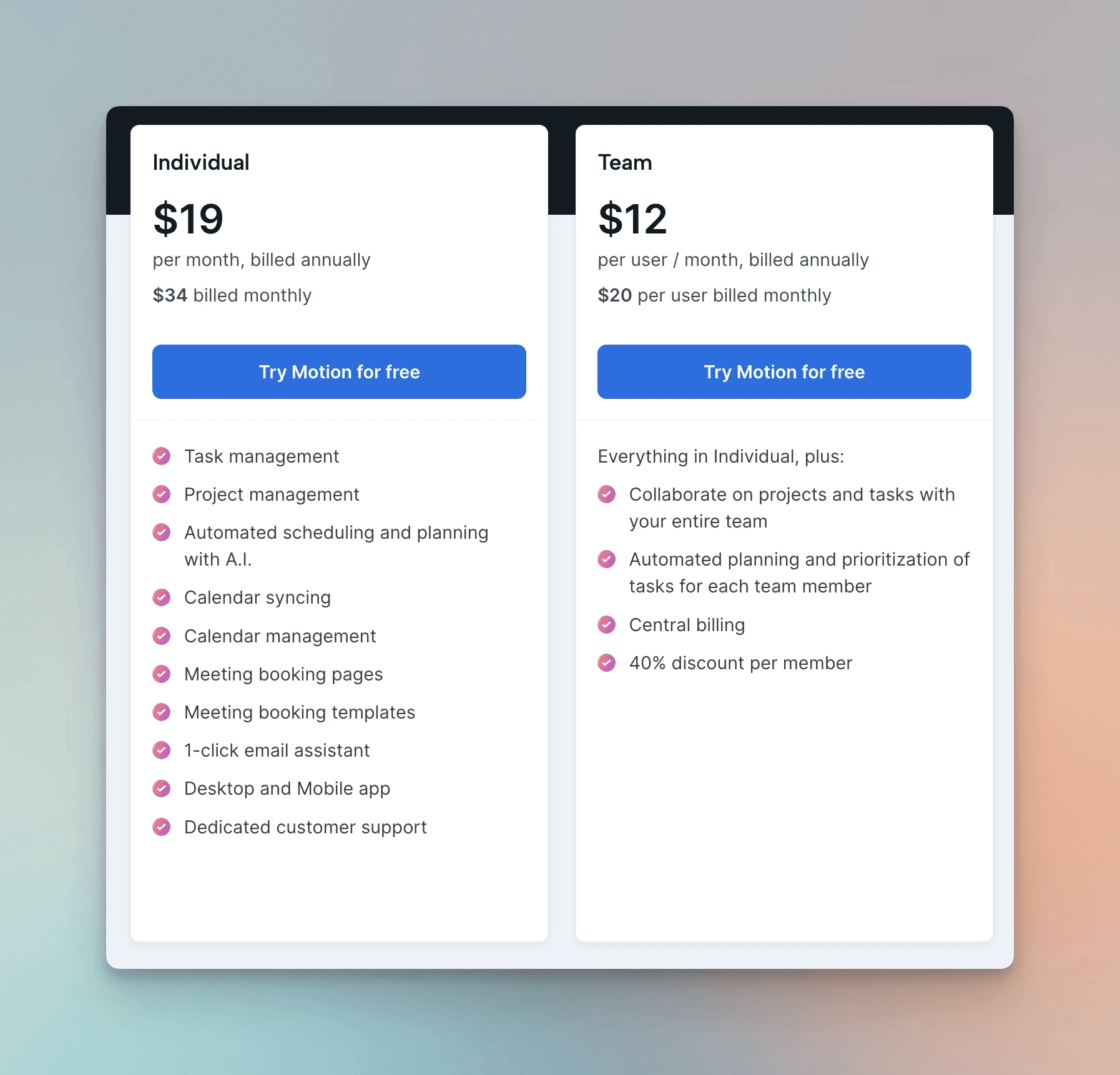
Comparing Akiflow and Motion for Students and Professionals
For students and professionals, Akiflow's universal task inbox, command bar, and calendar management can help stay organized and on top of assignments. Conversely, Motion's AI-powered scheduling and focus time blocks could be especially useful during busy academic or work periods, ensuring a balanced schedule that includes time for studying, work, and breaks.
Introducing Ellie: A Cost-Effective Alternative
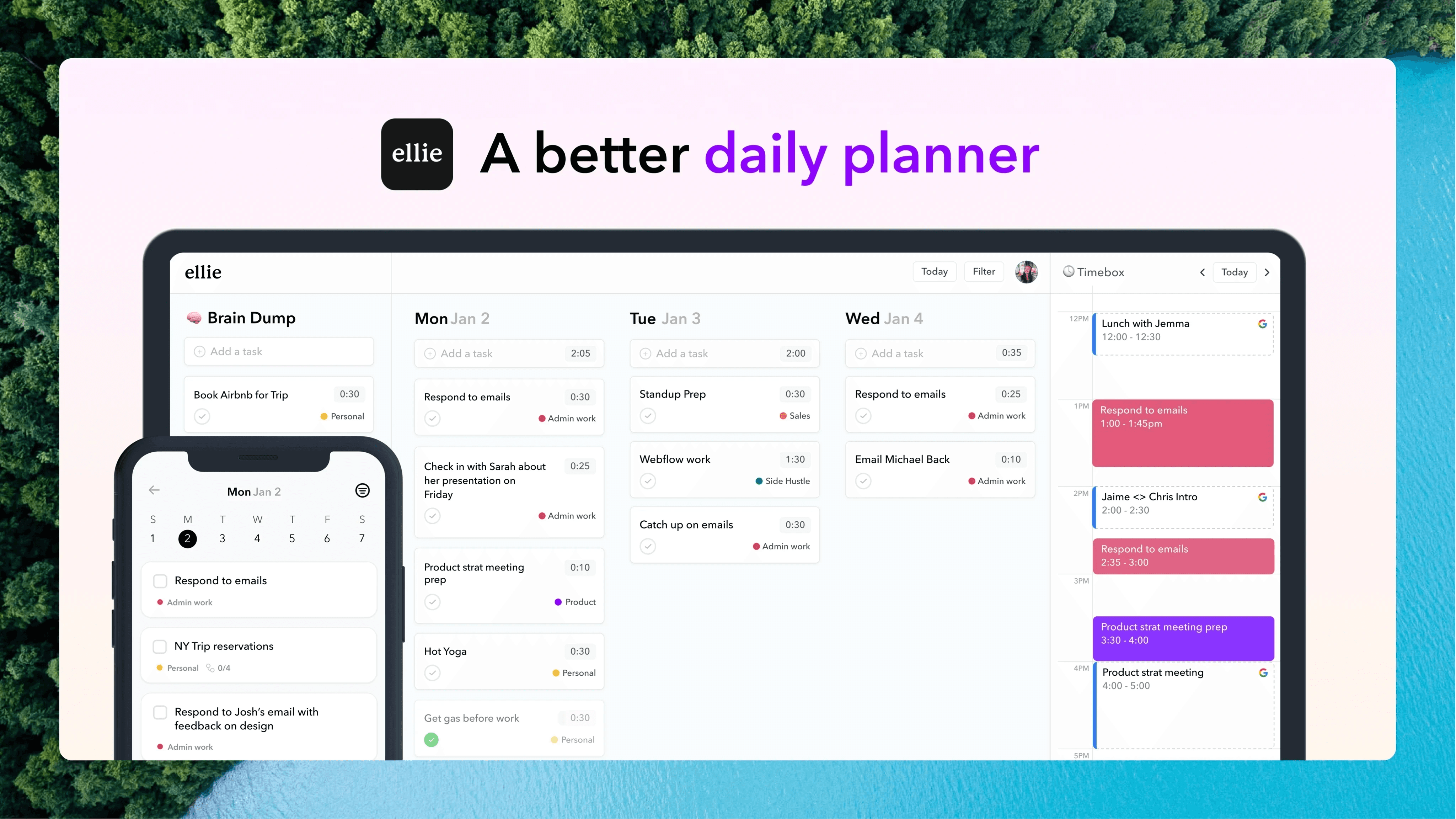
If you're seeking a cost-effective, simple, and beautifully designed productivity tool, consider Ellie. Ellie is a productivity app that integrates your to-do list and calendar, with an easy-to-use iOS app. It's free to use, with a very reasonable Pro plan for those needing extra features. Ellie is perfect for students or anyone on a budget who wants a productivity boost without the hefty price tag.