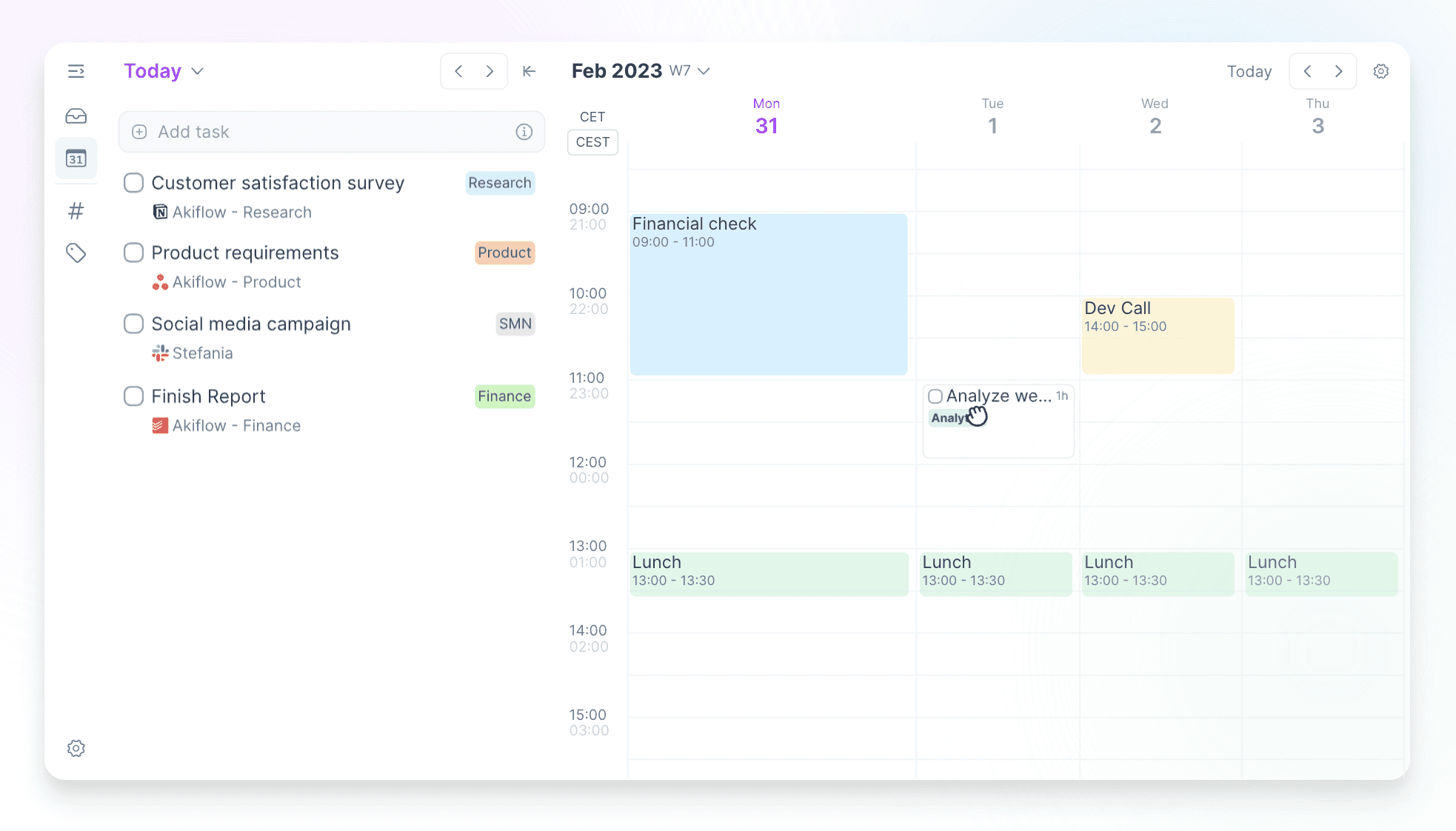

Chris Raroque
5 best Akiflow alternatives in 2022 (features and pricing)
Recently there has been an influx of apps allowing users to combine their todo-list and calendar together into one. This is very convenient because users can jot down tasks like they normally do in a todo-list app and then drag things over into the calendar to “time block” their day.
One of these tools is Akiflow, a time blocking platform that lets you import tasks from other tools and add them to your calendar.
In this guide, we’ll break down the pros and cons of Akiflow, as well as 5 Akiflow alternatives you can use to time block your day.

Akiflow pros and cons
Akiflow has nailed down the basics of “todo-list + calendar” and they go way beyond it by integrating with other apps. Among all the hybrid time blocking apps, they have one of the most impressive lists of integrations so you can import tasks from something like Todoist.
Although their feature set is robust, let’s get into why Akiflow might not be for everyone.
Here are some potential downsides of Akiflow:
One of the biggest downsides of Akiflow is the high price tag and lack of a free plan. In the past, Akiflow used to offer a free tier but decided to drop it from the pricing plans sometime in the last year.
Akiflow costs:
Premium: $15/mo
Based on this price point, Akiflow is more suited towards business users and teams who would use Akiflow primarily for work. This price point is a bit high for people who want to use Akiflow personally (like students).
Aside from the high price point, another notable downside with Akiflow is the lack of a dedicated iOS app. This is a big issue for people who want to capture and manage their tasks/calendar on the go.
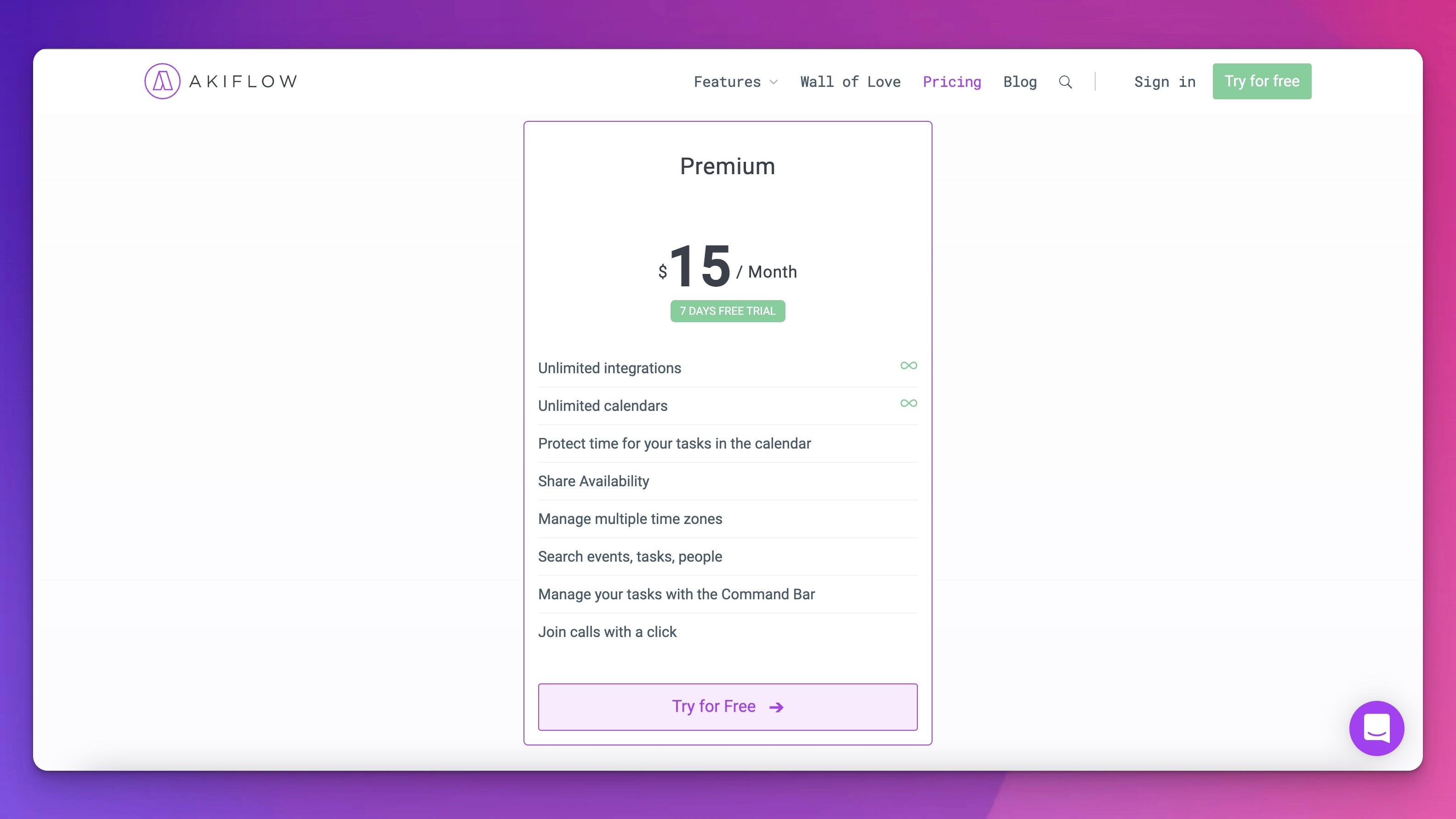
5 best alternatives to Akiflow
Ellie

Ellie is a simple and beautifully designed daily planning app that helps people manage their daily schedule.
The app helps you visualize your week in an intuitive and powerful Kanban view. You can drag tasks between days in the Kanban view as well as into your calendar. The Google calendar integration allows you to view your tasks along side your calendar events while keeping them separate.
Ellie features:
A gorgeous iOS app that is on par with the web version
A unique Kanban view to help you visualize and plan your week
A brain dump to quickly capture tasks and free up mental space, allowing you to drag them into the Kanban later
A calendar to help you time block your day
A Google calendar integration so you can see your tasks alongside calendar events (while keeping the tasks off of your calendar for privacy)
The ability to add labels to tasks so you can filter out irrelevant tasks and stay hyperfocused
Recurring tasks, perfect for things like morning routines
Subtasks
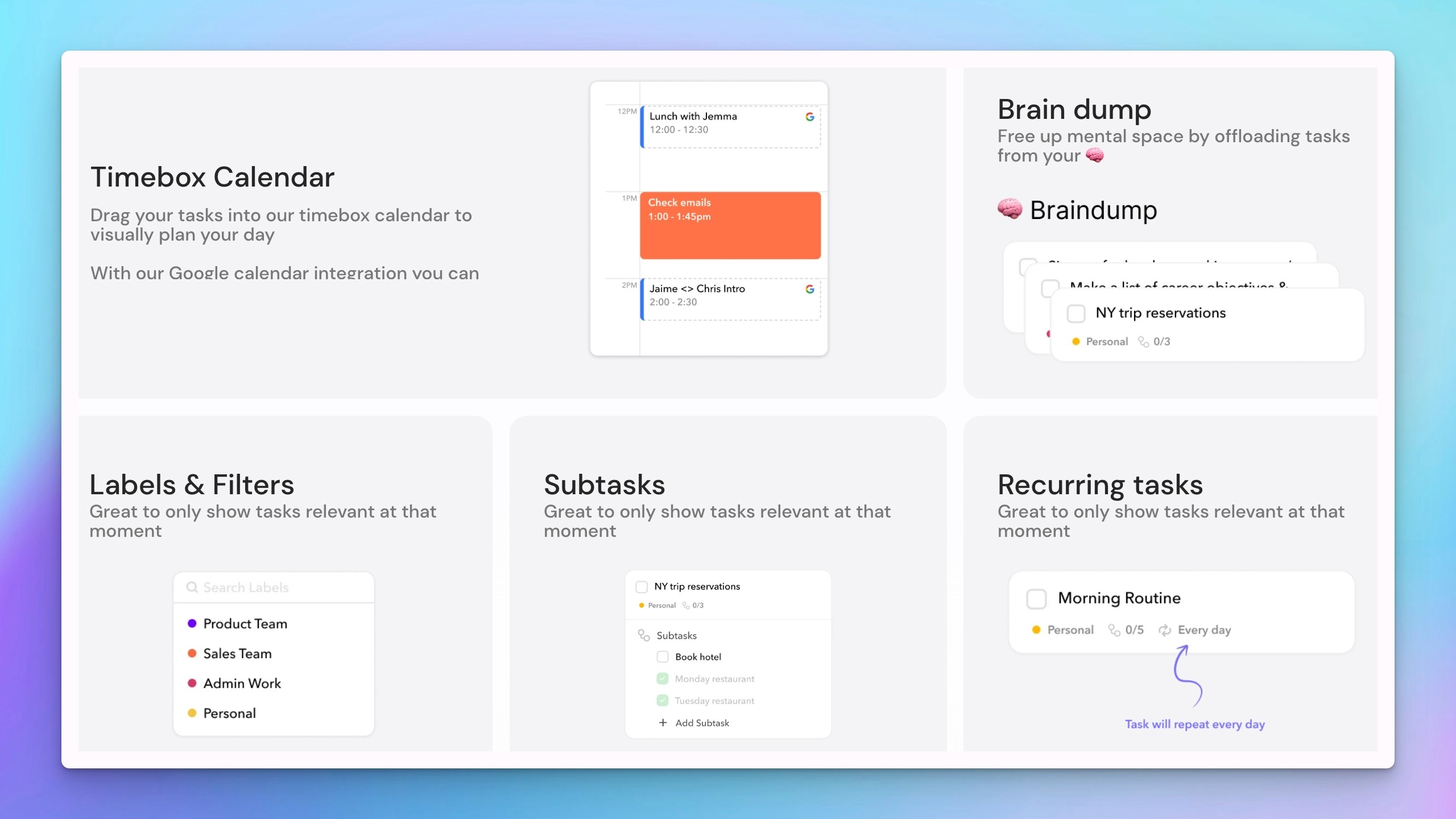
On top of all of these features, Ellie has a free plan and a one-time purchase option for people who would rather purchase access once instead of pay a subscription.
Ellie pricing:
Free plan
Pro: $4.99/mo or $49.99/yr (50% student and military discounts available)
There is also the option to pay $149.99 once for lifetime access
You can sign up for Ellie here for free.
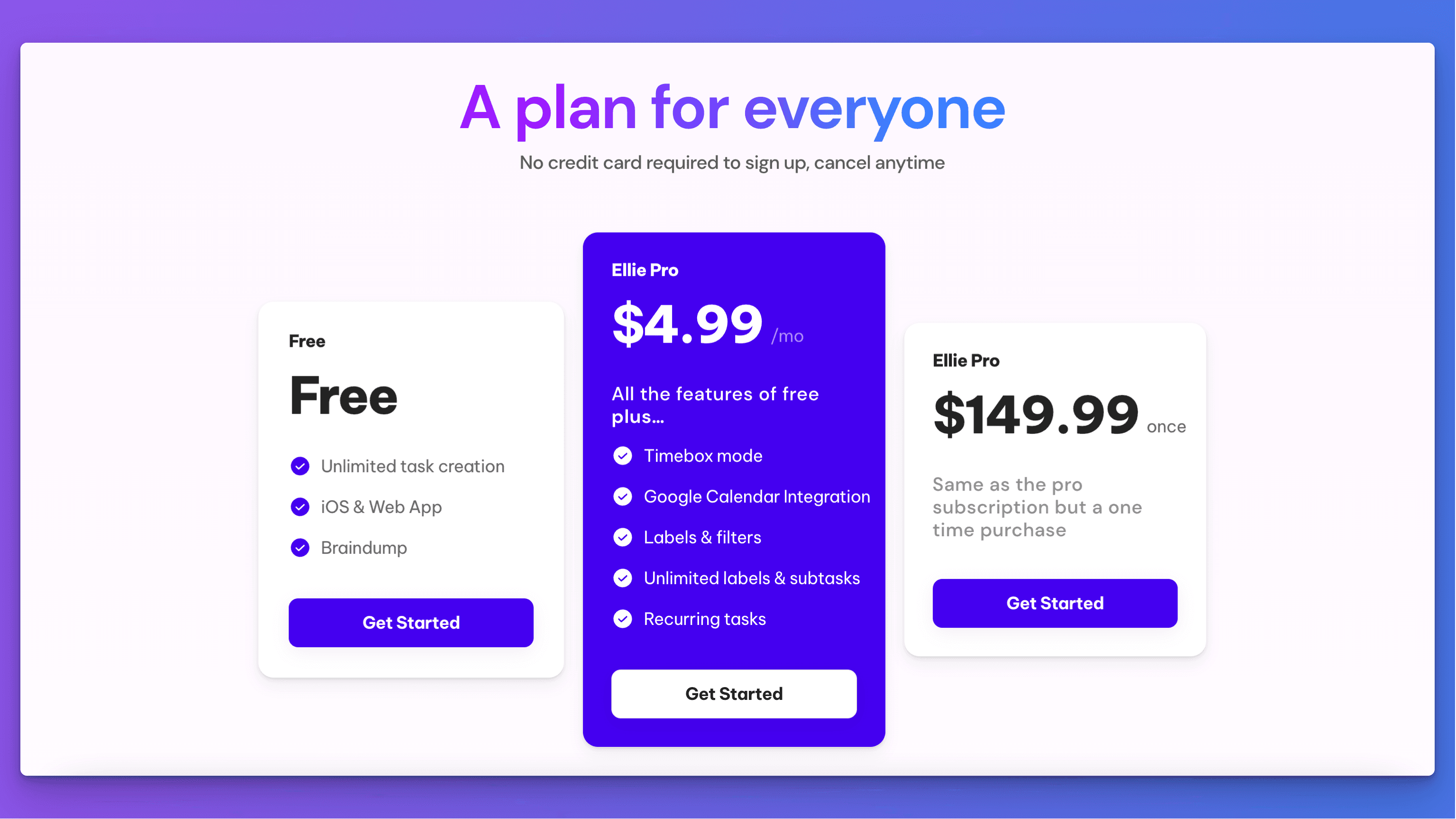
Sunsama
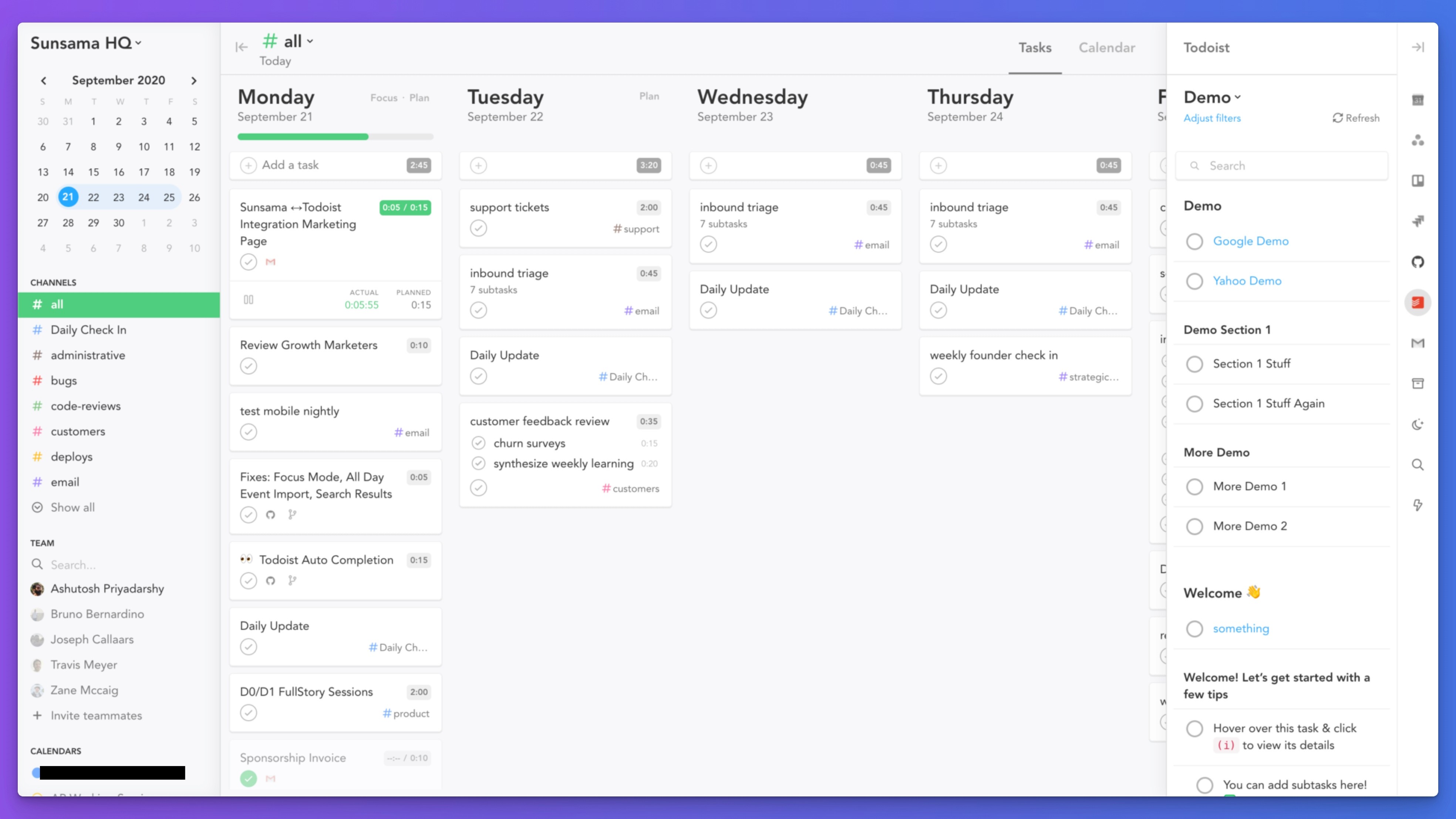
Sunsama is one of the more established and popular apps in the tasks + calendar space. Similar to Akiflow, they have deep integrations built with several tools to import tasks.
Sunsama also has an impressive set of features.
Sunsama features
The ability to import tasks from Google Tasks, Todoist, Asana, and Trello
Calendar sync with Google Calendar, Outlook, and Apple Calendar
Guided daily planning / rituals
Syncing with other tools
Sunsama benefits:
Sunsama has an impressive set of integrations for importing tasks, including Todoist and Notion. Another unique feature that they have is guided rituals/planning features that give people some extra assistance in planning their day.
Sunsama downsides:
Although the web version is very robust, the mobile app is a bit underwhelming. This is a big issue for people who want to capture and manage their tasks/calendar on the go.
Sunsama pricing:
$20/mo
No free plan
Morgen
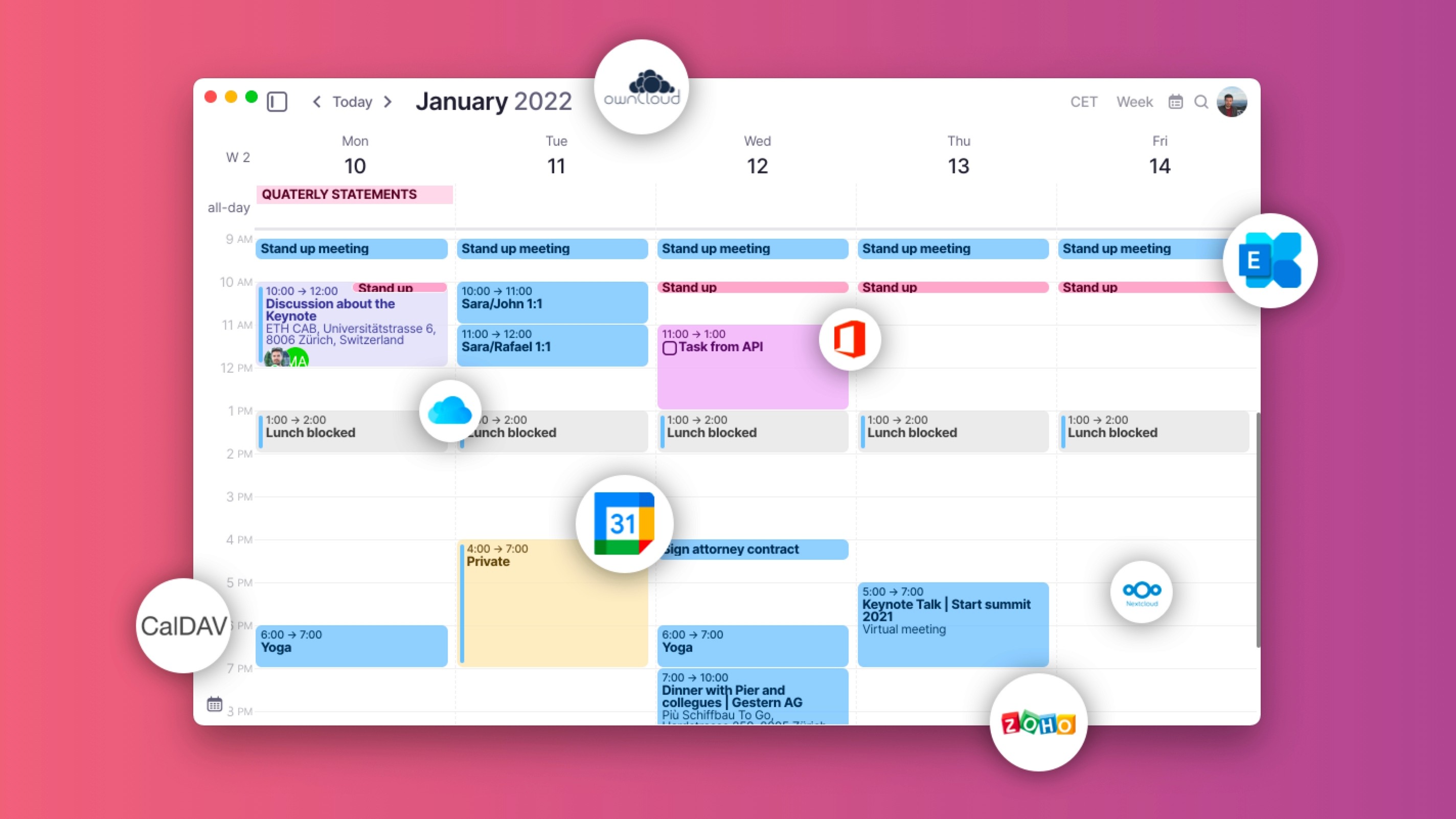
Morgen is a relatively new tool in the space and is extremely similar to Akiflow. Unlike some of the other apps on this list, they also give you a scheduling link to book meetings with people.
Morgen features
A calendar view that syncs multiple calendars into one (even across Outlook / Google calendar)
The ability to add and manage tasks/calendar events
Scheduling links to schedule meetings with people
Morgen benefits: The scheduling feature is a unique addition that Akiflow and Sunsama don’t have. They are also available on most major platforms (including Linux).
Morgen downsides:
As of writing, the Morgen iOS/Android apps are in beta and only available if you are on one of their paid plans. Although the app is new, it does feel a little more dated UI wise compared to some of the other apps on this list.
They also do not have any quick capture feature at the moment, like Todoist.
Morgen pricing:
Free (limited to 1 calendar account and no integrations)
Personal: $6/mo (limited to 2 calendar accounts + a few intergrations)
Pro: $14/mo (unlimited calendar accounts + all integrations + removal of Morgen branding on your scheduling page)
Motion
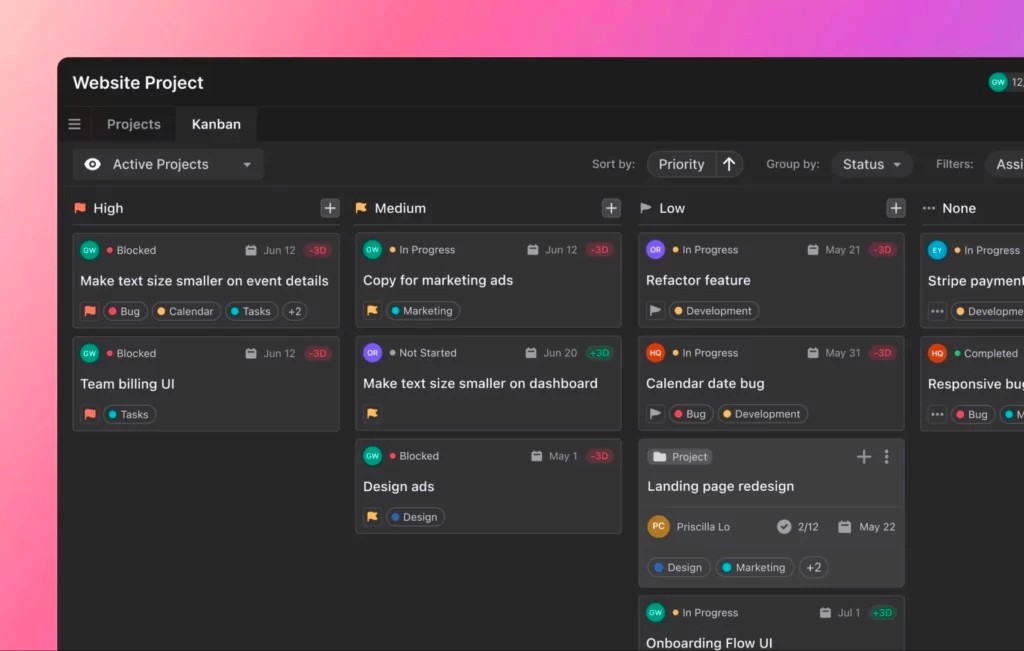
Motion is probably the most advanced daily planning app on this list, using AI to help you plan your day.
Similar to Akiflow and Morgen, they provide scheduling links so people can book time on your calendar. They’ve also introduced a project management section to their application which can help you replace tools like Monday and Asana.
Motion features:
An intelligent calendar that uses AI to help you plan your day
A project management feature that lets you manage large projects (with AI to help you auto plan)
A task management section to replace your to-do list, with an AI assistant to schedule your tasks
Scheduling links so people can book time on your calendar
Motion benefits
For people who love trying new technology, Motion is a great way to try out artificial intelligence in their daily life. If the AI is successful, it could feel like having your own personal assistant managing your schedule.
The teams feature, especially in the project management area of the app is very helpful for people who like to collaborate with others on projects.
Motion downsides
Motion is by far the most expensive on the list ($34/mo) and based on their feature set it looks like they are more geared towards teams and companies using the app.
Another big issue with Motion is that there is a lot of set up / a slight learning curve to using the app. Based on other reviews, it also looks like the AI is not always accurate and could schedule things in ways you probably wouldn’t do yourself.
The AI aspect is great and its awesome seeing a company push the boundaries of technology, but for some people Motion might be a little too complicated.
Motion pricing
Individual plan: $34/mo
Team: $20/user
Todoist
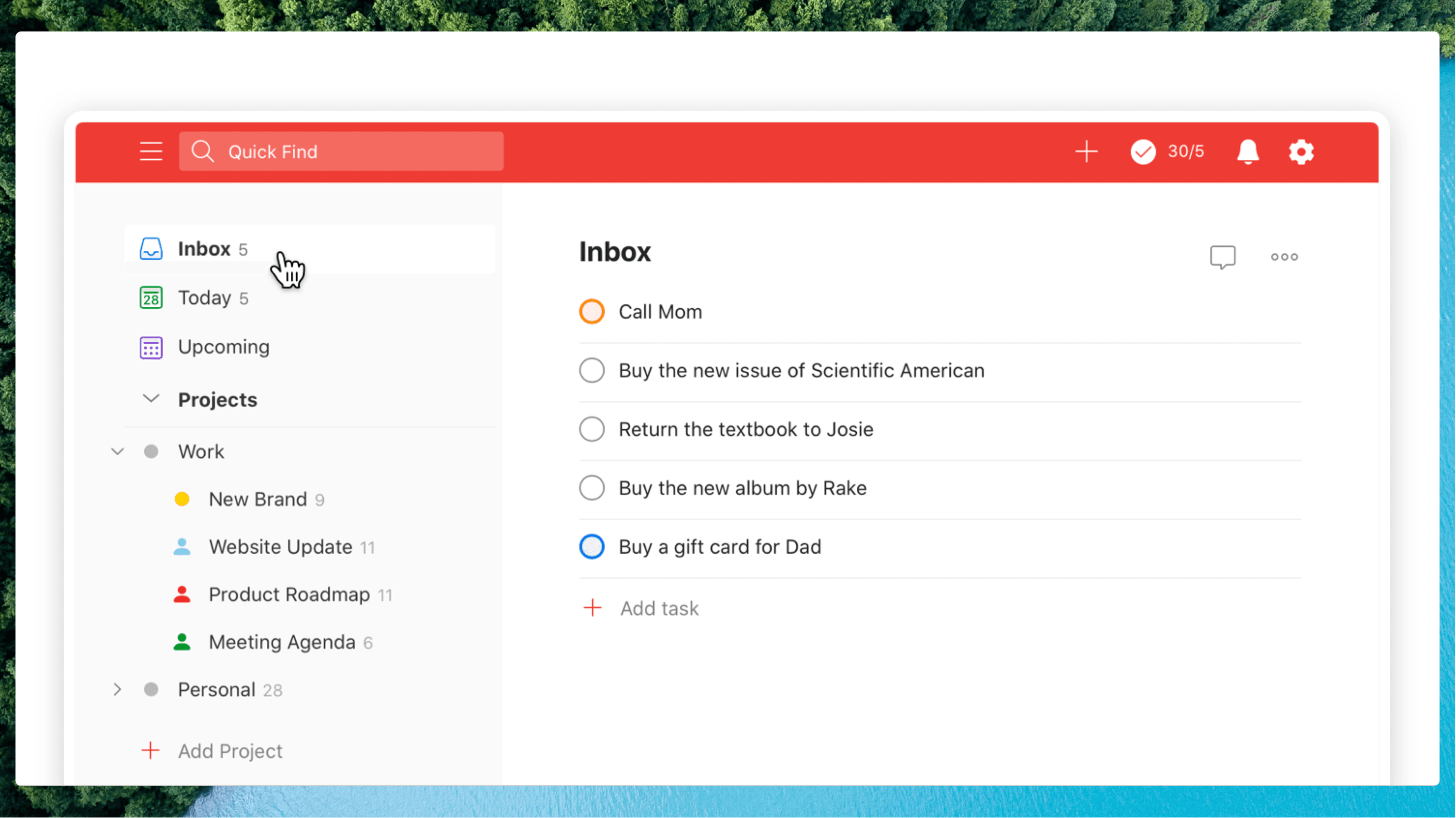
Although it doesn’t have the ability to drag tasks from your todo-list and calendar, Todoist is still an app that is worth considering for a number of reasons.
It is available on virtually every platform (including iOS/Android) and integrates more tools than all of the other apps on this list combined.
Todoist features
Amazing quick capture to easily jot down tasks
A very polished mobile experience
Subtasks, filters, reminders, and a bunch of other small features that make Todoist very powerful
Collaboration features in case you want to collaborate on tasks
Todoist benefits
One of the biggest benefits of Todoist is that the app has been around for a very long time, and is supported by a large team. This means that the product has had time to mature and iterate in terms of features and quality.
To do his test, one of the most polished, mobile and quick capture experiences among the apps.
Todoist downsides
There isn’t much negative to say about to do it, but it doesn’t have certain features that Akifkow does. The most notable feature missing is time blocking.
There is a Google Calendar integration, but it is pretty limited. You can only add dates to tasks, and they will appear in your calendar, but you can’t drag things around.
Todoist pricing
Free: limit of 5 projects, 3 filters
Pro: $4/mo, 300 active projects, 150 filters and reminders
Business: $6/mo, 500 active projects (mainly for teams)
Find the right Akiflow alternative
Best free alternative to Akiflow
Ellie’s free plan includes the basic task management and brain dump functionality
Todoist has a generous free plan, but no time blocking functionality
Morgen has a limited free plan, but no mobile application for now unless you are a paid user
More affordable Akiflow alternatives
Ellie: Free with paid plans starting at $4.99/mo (and a one-time purchases option at $149.99 for life)
Todoist: Free plan with a very affordable $4/mo plan with more functionality
Morgen: Free plan with a $6/mo paid plan
Best alternative to Akiflow for people who need scheduling links
Morgen and Motion are the only 2 products that have both time blocking and scheduling links
Best alternative to Akiflow for personal use
Ellie and Todoist are the apps that are most geared towards personal use. All other apps focus on the team functionality.
Best all-in-one alternative to Akiflow: Ellie
Ellie is the best overall app for todo-list and time blocking, especially for the price point. Most importantly, Ellie an extremely polished iOS app built for people who want to manage their day on the go.
If you want to see Ellie in action you can check out the video below made by the creator of Ellie 👇
If you’re looking for a time blocking alternative to Akiflow, you can sign up for Ellie here.